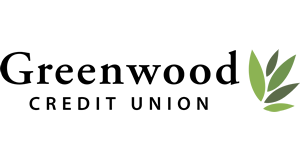Frequently Asked Questions
If you have a question, we have an answer!
Online Banking and Bill Pay
Q. How do I enroll in online banking?
A. Click here to enroll in online banking! With online banking, you can put more financial control at your fingertips.
Q. How can I retrieve my sign on ID?
A. Please contact us at 1-401-739-4600 option # 0 and a representative can mail you a sign on ID reminder. You can also visit our branch location.
Q. How do I retrieve my password?
A: From our online banking sign on page, enter your sign on ID and select “forgot your password?” It will require you to enter your sign on ID and then your email address on file, select continue. You will then receive an auto generated one time code that will be sent to your email address you have saved in the system. If you enter the valid one time code in the stipulated time, a new randomly created password will be emailed to you. This will allow you to create a new password.
Q. Exactly what equipment and software do I need to access Online Banking?
A. You need internet access and an up to date web browser (Chrome, IE, Firefox, Safari etc.) Latest browser version is recommended.
Q. Is the internet safe and secure for online banking?
A. Yes. Data on the Internet is safeguarded by encryption as it moves between systems. Data residing on a system can only be accessed by using an authorized sign on ID and password. You can help safeguard your information and the banking systems by protecting your sign on ID and password. A proper combination of your sign on ID and password is the only way to get access into your account. Please be careful to keep this information secure.
Please be assured that we will take every measure possible to protect the financial information and resources you have entrusted to us.
Q. Can anyone else see my account information?
A. Your online account information is available through access methods which have been rigorously tested for their secure access. The information is not public. Only you can access it using your sign on ID and password. Please keep this information safe and secure.
Q. What types of accounts are included on my online banking?
A. You can access all the following types of accounts:
Checking
Savings
Loans
CD’s/IRA’s
Q. Can I get a printout of my statement online?
A. Yes, you may printout your statement if you have agreed to the consent and authorization to view them electronically. (Note: If you would like to discontinue receiving printed copies of your statements please contact us at 1-401-739-4600 option # 0. If at any time you decide you want to discontinue receiving e-statements and would like a printed statement by mail you must notify Greenwood Credit Union.)
Q. Am I able to transfer funds to my other accounts at Greenwood Credit Union online?
A. Yes, funds can be transferred between your Greenwood Credit Union accounts. You would select the “Transfer Funds” tab after logging into your online banking and then select your “from” and “to” accounts with the amount you would like to transfer. Then click continue to confirm to confirm your information, then select “confirm & transfer” to complete the transfer.
Q. Does online banking work with other accounting software (i.e. Quicken®, Quickbooks® and Microsoft Money®)?
A. Absolutely, Online banking was designed to be compatible with these popular software products.
Q. Do you offer a bill pay option online?
A. Yes, you can access bill pay through your online banking. Select the tab “Payments” then select “Bill Payments”. Once you agree to the terms of service you can set up your pay from account along with your payees.
Q. How long does it take a payment to reach my payee?
A. Each payment made through bill pay online will be processed either by check or by electronic funds transfer. All payments made through bill pay will have a “deliver by date”. The safest thing is to always schedule your payments at least seven business days ahead of the date they are due. This will ensure the payment will be made and processed in time.
Q. How will bill payments be made?
A. We use 3 methods of payment.
Electronic– Debits on withdrawal date VIA ACH, received by “deliver by date” and credit on “deliver by date”.
Single Check– Debits on withdrawal date VIA ACH, received by “deliver by date” and credit when payee posts the payment.
Draft Check– Debit when payee cashes the check, received by “deliver by date” and credit when payee posts the payment.
Q. Can I choose the method of payment?
A. No, the method for sending a payment is automatically computed by checkfree and we do not have a way to change it.
Q. Does bill pay have a cutoff time?
A. Yes, our cutoff time is 10pm EST.
Q. What happens if I do not have enough money in my account to cover a bill payment?
A. We will try to collect two times for NSF payments. If your account has sufficient overdraft protection to cover the payment, we’ll draw against it. Otherwise, the payment will be returned for non-sufficient funds. Your bill pay account will be blocked and you would contact our checkfree bill pay support to resolve at 1-844-699-0407.
Q. Do you charge a fee for using bill pay?
A. No, bill pay is a free service offered to our members.
Q. Will I be charged a monthly service fee if I don’t make any payments?
A. No, we do not have a monthly service fee if you do not make any payments.
Loans
Q. How do I find my loan balance?
A. The best way to view information about your loan, including loan balance, is with online banking. Please visit Enroll Online to enroll in online banking.
Q. How do I make a loan payment?
A. We offer a variety of ways to make a loan payment. All of the options below are offered free of charge.
- Use Our Automatic Payment Program.
Set it and forget it! Easily schedule your loan payment to be automatically withdrawn from your checking or savings account at any bank or credit union. Click here, and select option 1. - Pay Online.
Make a one-time payment directly from a checking or savings account at any bank or credit union, Click here and select option 3. - Make or Schedule Payments Using Online or Mobile Banking.
If you have a Greenwood Checking or Savings account, simply enroll in online banking and select the payment tab to make a payment. You can also view account balances and payments in online banking. Login here. - Use Online Bill Pay.
If you do not have a Greenwood checking or savings account, you can use your own bank’s online banking and bill pay service to make a payment to Greenwood CU. You will need your loan number and the payment address from your coupon book or bill. - Pay by Mail.
Include your coupon or bill and mail a check to:
Greenwood Credit Union
2669 Post Road
Warwick RI 02886 - Pay In-Person.
Cash and check payments are accepted at our branch and shared branch locations. Please visit our website at www.greenwoodcu.org for hours of operation and for information on shared branch locations. - Pay by phone.
Call 866-905-6328 to make a payment using our automated telephone payment system. Please be sure to have your loan account number handy.
Q. How do I pay off my loan?
- Mail us a personal or bank check to Greenwood Credit Union, Attn: Loan Operations, 2669 Post Road, Warwick, RI 02886.
- Visit our branch location with a personal or bank check.
- Send a wire transfer. Wire Instructions include:
**Please make sure all three parts are included in the transfer instructions
- Receiving institution is Alloya Corporate Federal Credit Union
ABA Number: 271987635
Address: 184 Shuman Blvd Suite 400 Naperville, IL 60563 - Further Credit To: Greenwood Credit Union
Address: 2669 Post Rd Warwick, RI 02886
Account Number: 211590671 - For Final Credit to: Member’s Name and Account Number
Q. When will I receive my vehicle title after my loan is paid off?
A. You can expect to receive your title approximately 15-20 business days after the date of the payoff. If you live in a state that participates in electronic titling, the title will be mailed directly from the applicable motor vehicle agency.
Deposit Accounts
Q. Why do I have a savings account with $5.00?
A. A share savings account with a minimum balance of $5.00 is required to be a member of the credit union. In order to have a loan, checking or certificate of deposit, or any other type of account with Greenwood Credit Union you must be a member. The share savings account is either opened up with a member service representative, online or at a car dealership when you sign for your loan.
Q. When is interest posted to my savings account?
A. Interest is posted on savings account at the end of every quarter (March 31, June 30, September 30, and December 31).
Q. How long are personal checks good for?
A. Personal checks are good for up to six (6) months from the date it is written. After the six months the check is considered stale dated.
Q. Is there a charge for online banking or bill pay?
A. Greenwood Credit Union does not charge for online banking or bill payment through our online banking system. In order to use bill pay you are required to have a GCU checking account.
Q. What is the difference between online banking and make a payment online?
A. Online banking allows you to view your account(s), make transfers between GCU accounts, pay bills from your GCU checking account via bill pay, and view your statements online. Loan Payment allows you to pay the GCU loan from another financial institution using a savings or checking account, or a debit card.
Q. Do you offer telephone banking?
A. Yes GCU does offer telephone banking which allows you to hear your balance and recent transactions, make transfers between accounts and pay a GCU loan from a GCU savings or checking. In order to sign up for telephone banking please contact a member service representative at (401)739-4600.
Q. What is the limit on ATM withdrawals?
A. The limit for ATM withdrawals is $500.00 per business day.
Q. How do I close my account?
A. To close your account please mail a letter to Greenwood Credit Union requesting the account be closed out. On the letter please include your name, address, account number and signature authorizing the account be closed. You can mail the letter to:
Greenwood Credit Union
2669 Post Road
Warwick, RI 02886
Q. Why is my “available balance” different from my current balance?
A. Your available balance may be different for the following reasons:
- You recently deposited a check into your account that was placed on hold until the check clears. The first $225.00 of your deposit is available on the first business day following the deposit. The description of this is “Check/RegCC First 200”. The remainder of the deposit up to $5,000 is available on the second business day after the deposit. The description in online banking states “Check/2 Day”. The remaining balance of the deposit will be available on the third business day after the deposit, unless you are notified of an extended hold. Please refer to the funds availability policy.
- You made a purchase with your VISA debit card. When you make a purchase with your VISA debit card the funds are placed on hold. Once the transaction is posted to your account, the hold is removed.
- If you have a loan that is secured by the balance in a savings account, the total loan amount will be deducted from the available balance.
Mobile Deposit
Q. What is Greenwood Credit Union’s (GCU) mobile deposit?
A. With GCU Mobile Deposit (“Mobile Deposit”) you can make a deposit directly into your eligible checking or savings account using our mobile App on devices. Mobile Deposit lets you submit photos of the front and back of your endorsed check. Your deposit is safe and you can save time with fewer trips to an ATM or branch.
Q. Who’s eligible to use the Mobile Deposit service?
A. GCU customers, who are at least 18 years of age, maintain an eligible account, and who have accepted the Mobile Deposit Terms and Conditions are eligible to use Mobile Deposit.
Mobile Deposit is supported on iPhones and iPads running iOS 7.0+, Android mobile devices running OS 4.4+. If you already have our app, update it with the most recent version.
Q. How does Mobile Deposit work?
A. It’s secure and easy to use.
Sign on to your GCU app then follow these simple steps:
- Select the deposit function.
- Choose the account where you want to deposit your check.
- Enter the check amount.
- After properly endorsing the item with a signature and “For GCU E-Deposit Only”, take a picture of the front and back of your endorsed check with your mobile device. For photos that work best, follow these guidelines:
a. Place your check on a dark-colored, plain surface that’s well lit
b. Position your camera directly over the check (not at an angle)
c. Fit all 4 corners in the guides of your mobile device’s camera screen - Submit your deposit.
- It is a good idea to put a small X or √ mark on the check so that you will know that its already been deposited.
Q. Deposit limits?
A. Each check is considered a separate deposit. You can make multiple deposits in a single mobile session. There is no limit to the number of checks you can deposit in a day; however, there is a $5,000 limit per check and a $10,000 limit per day for mobile deposit.
Q. What types of checks can I deposit?
A. You can deposit checks payable in U.S. dollars and drawn at any U.S. bank, including personal, business, and government checks. They must also be payable to, and endorsed by the account holder.
Ineligible items include but are not limited to international checks, altered checks, U.S. Savings bonds, U.S. postal money orders, remotely created checks (whether in paper form or electronically created), convenience checks (checks drawn against a line of credit), checks made payable to cash and actual cash.
For a complete list of eligible and ineligible items please consult the terms and conditions.
Q. What are the cut-off times for deposits made with Mobile Deposit?
A. The first $225.00 of mobile deposited funds are available on the business day after the deposit credit date and the remainder of the deposit the business day after that unless extended holds apply.
FOR DEPOSITS MADE
Before 2:30 pm Eastern Time on a business day.
The first $225.00 will be made available by next business day. The remainder of the deposit by the business day after that.
FOR DEPOSITS MADE
After 2:30 pm Eastern Time on a business day or deposited on a non-business day.
Considered deposited the next business day. The first $225.00 will be made available by following business day. The remainder of the deposit by the business day after that.
For example, if you make a deposit before the cut-off time on a Monday $225.00 of the deposited funds are generally available on Tuesday. If you make a deposit after the cut-off time on a Friday, $225.00 of the deposited funds are typically available on the following Tuesday. Business days are Monday through Friday except holidays. The deposit credit date is provided on your Check Deposit History screen.
Q. When will my mobile deposit be available?
A. The first $225.00 of deposited funds are available the next business day after the day of your deposit. The remainder of the deposit is available the day after that unless an extended hold is applied.
Q. Will I be notified if there is a problem with my mobile deposit?
A. Yes, we will send an email to notify you if there is a problem with a mobile deposit. Common issues include:
- Improper endorsement – all checks should be signed and marked for GCU E-deposit only.
- Legal line does not match courtesy box.
- Amount entered for deposit, does not match dollar amount of check.
- Check exceeded deposit limits. Deposit limits are $5,000 per check and $10,000 per day.
- Payee of check does not match the name on account of deposit.
- Checks that are not accepted through mobile deposit such as: credit card checks, money orders, checks payable to cash, insurances drafts, etc.
Q. What should I do with my paper check after using mobile deposit?
A. After depositing your check using Mobile Deposit, please securely store your check for 30 calendar days after your deposit, and then destroy it. This allows sufficient time in case the original check is required for any reason.
Q. Are there fees for using Mobile Deposit?
A. There are no fees for GCU Online Banking users to use GCU Mobile or Mobile Deposit. GCU is not responsible for any carrier or web access charges. Check with your wireless provider for all applicable carrier and web access charges.
General Information
Q. What do I need to change my name?
A. In order to change your name Greenwood requires an updated signature card. You must provide an updated valid driver’s license and copy of your name change document (ex. Marriage certificate or divorce decree). Your name must also be changed with social security before we can change the name on your account. Please call (401)739-4600 for additional questions.
Q. How do I change my address?
A. In order to change your address you can either come into the credit union or fax/mail a letter requesting the change of address. When you send the letter please include your name, account number, old address, new address, new phone number, and a signature authorizing the change to your account. You can fax the letter to (401)739-5596 or mail to:
Greenwood Credit Union
2669 Post Road
Warwick, RI 02886
Q. How does GCU keep my information safe?
A. We use advanced encryption and security technology:
Mobile banking credentials are not stored on your mobile device. Check images are not stored on your mobile device. You view accounts by nicknames and account numbers. 128-bit encryption masks your sensitive information. Remember for added security, always sign off completely when you finish using the GCU app.
Q. Are my accounts insured?
A. Yes your accounts held through Greenwood Credit Union are insured by the NCUA. This insurance does not cover safe deposit boxes. For more information on NCUA insurance please visit https://www.mycreditunion.gov/share-insurance.
Q. If you have additional questions?
A. Reach out to us by phone at 401-739-4600 or email at [email protected]. We are happy to help. Please remember not to include any sensitive information such as Social Security #’s or account #’s in your email.